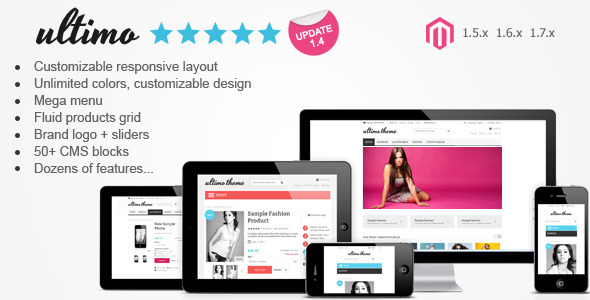
Ultimo is a premium Magento theme with advanced admin module. It’s extremely customizable, easy to use and fully responsive. Suitable for every type of store. Great as a starting point for your custom projects.
Compatible with Magento: 1.5.x (1.5.0.1, 1.5.1.0), 1.6.x (1.6.0.0, 1.6.1.0, 1.6.2.0), 1.7.x (1.7.0.0, 1.7.0.1, 1.7.0.2)
Key Features
DESIGN
- Customizable design - change the visual appearance of almost every element
- Unlimited colors – change colors, apply textures, upload custom background image
LAYOUT
- Customizable responsive layout – custom maximum width of the page, supports wide screens
- Fluid grid system (12-column) – the theme always uses maximum available width of the screen to display content. It can be displayed on any screen. Fluid width can be disabled
MEGA MENU
- 2 menu styles - wide mega menu or classic drop-down menu
- Custom content blocks – add any content (images, text, HTML) inside category drop-down menu, for every 1st-level and 2nd-level category
- Customizable size – adjust number of columns inside drop-down menu
- Accordion – on mobile devices menu turns into collapsible accordion
- Category labels – eye-catching labels for categories
- Sidebar menu – display menu (categories) in the sidebars and in any custom block
- Fully customizable colors
CATEGORY VIEW
- Fluid products grid - display from 2 to 7 columns of products on category pages. On wide screens the number of columns will be automatically increased to show more products in a row
- Customizable grid – configure the display of the following elements (they can be visible, visible only on mouse hover, or completely removed): “Add to cart” button, ratings (stars), “Add to wishlist” and “Add to compare” links
- Alternative images – show alternative product image on mouse hover in category view and in the home page product sliders
- Equal height of items in the category grid (can be enabled/disabled)
- Keep the aspect ratio of product images on category pages
- List of categories – block at the top of the left sidebar. It can be hidden on mobile devices. List of categories can also be displayed in CMS blocks and on CMS pages
PRODUCT PAGE
- Brand logo on product page. Logo can be a link to any page (to category with products from that brand, to search results or to any CMS page). Alternatively brand names (simple text) can be displayed instead of logo images
- Customizable image size on product page. Specify any size you like, images don’t have to be square – you can keep the aspect ratio
- Cloud Zoom + Lightbox to enlarge product images. Use one of those methods or both at a time
- Image gallery – enable/disable gallery mode in the Lightbox
- Tabs/accordion - tabs smoothly turns into accordion on lower screen resolutions
- “Additional Information” tab for individual product attributes - create and display custom product attributes
- 2 tabs for custom content – ready to display any static content: info about shipping, returns, sales, promotions or any other general information
- Tabbed reviews - show product reviews on product page to improve SEO
- Replace Related Products and Up-sell Products blocks with custom content. Replace completely or replace only if the product does not have any related/up-sell products. Or disable those blocks completely with just one click
- Product sliders for Up-sell Products and Related Products. Now you can select as much related and up-sell products as you want
HOME PAGE
- Home page slideshow - fully customizable, easy to use. “Slide” or “fade” effect, 30 easing methods, editable speed of movement and speed of transition and much more. Display any content in your slides (clickable or non-clickable images, complex HTML, anything), add captions above images
- Slideshow + banners – additional banners (can be disabled) at the right or left side of the slideshow.
- Hide slideshow on mobiles – ability to hide slideshow or slideshow banners on mobile devices
- 1, 2, 3 columns layout – you can choose the layout of the home page: 1, 2 or 3 columns. Display custom content in multiple sidebar blocks. Enable/disable Magento’s default sidebar blocks on home page.
- List of categories – display block with the list of all categories in one of the sidebars
- Brand slider - present all brands on the home page (or on any other CMS page or sidebar block)
- “Featured Products” slider - display selected products on any page. Configure the number of products, scrolling speed, automatic or manual scrolling, number of items that should move on animation, ability to hide “Add to cart” buttons
- Multiple sliders – display multiple “Featured Products” sliders. Sliders can also be displayed on other CMS pages and inside sidebar CMS blocks
- Random products - display random products in the slider
- “New Products” slider - automatically display products marked as “new”. It can be displayed on any page. Configure the number of products, scrolling speed, automatic or manual scrolling
- Responsive image banners – display columns of banners using fluid grid system
CMS
- One-click import - import CMS blocks and pages with sample content from the demo
- 50+ CMS blocks - content placeholders ready to display custom content (in almost every part of the store). Using these placeholders you are able to insert your content into product page, shopping cart, checkout, header, footer, CMS pages etc. Everything edited from the admin panel
- Large footer block with 2 rows of columns (from 1 to 6 columns in a row) for custom content. Put there your links, latest news or any other content
- Social services bookmarks can be easily placed on the product page using one of the CMS blocks
OTHER
- “New” and “Sale” labels - mark your products with eye-catching labels. Text on the labels can be translated
- Override default Magento header and footer links - those links are hard-coded in Magento but with this theme you can easily replace them with your custom links!

Lorem ipsum dolor sit amet, consectetur adipisicing elit, sed do eiusmod tempor incididunt ut labore et dolore magna aliqua. Ut enim ad minim veniam, quis nostrud exercitation.


0 comments:
Post a Comment